1. Click on the “Client Zone” tab in the top menu.

2. Press the “Register” button.
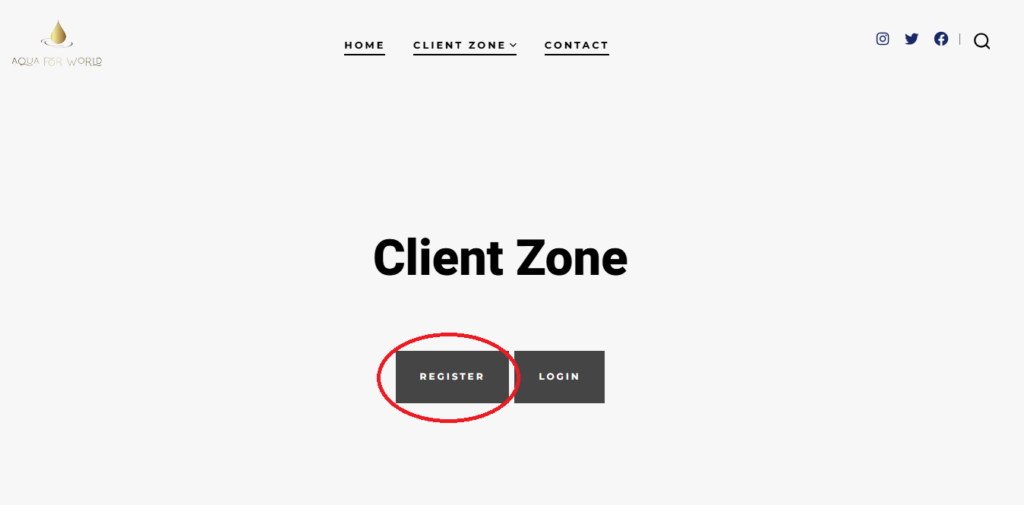
3. In front of you a form will appear. Fill out all the information.
ATTENTION: In the space called “USERNAME” please enter your For.Direct ID number. Without it your registration will NOT be approved.
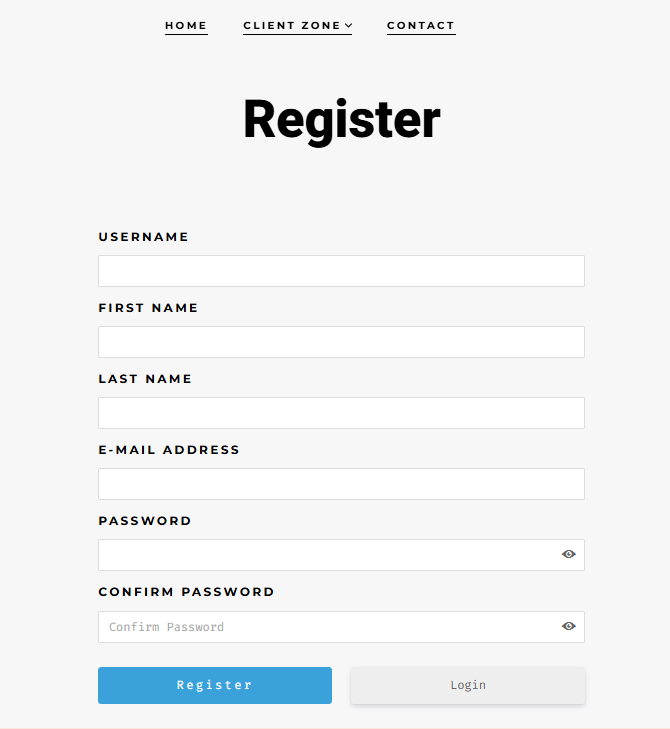
4. After filling out the information click the blue button “Register”.
5. Wait until your registration is approved by our administration.
6. After succesfull registration please select a “User” tab in under the section “Client Zone”.
7. In your account tab, click on “Vacant” button.
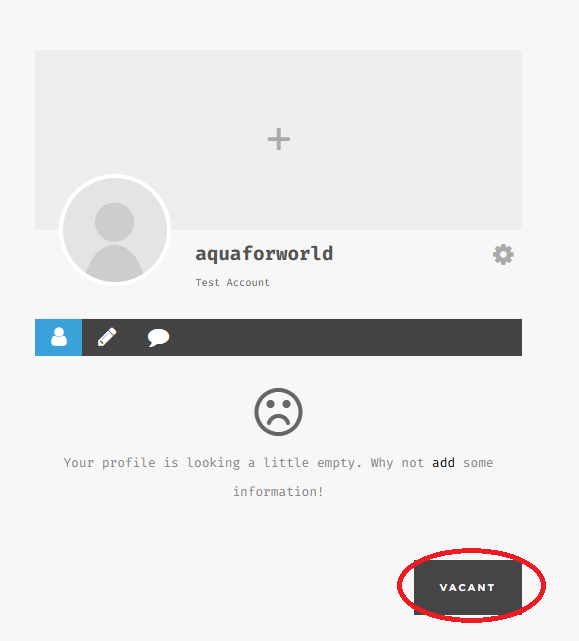
8. There please click your prefared languages to view information about “Vacants”.
